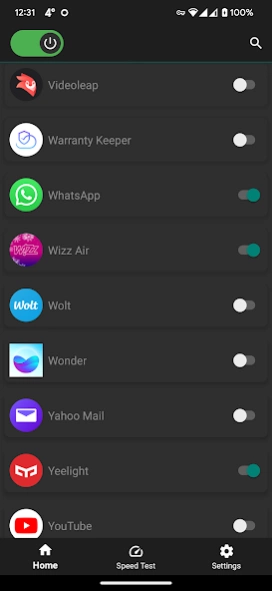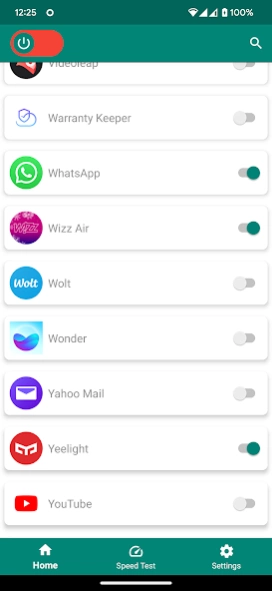Internet Blocker 3.0.2
Free Version
Publisher Description
Internet Blocker - Block internet access with Internet Blocker NO ROOT data usage & wifi guard
Are you looking for effective ways to limit internet usage?
Do you want to block internet for apps with a simple tap of the button?
Download Internet Blocker and take control of the wifi & data usage for each app on your Android device. Block internet access & force background data restriction for selected apps, and have peace of mind knowing that they will not use your precious data or battery.
👆 SIMPLE UI
Our net blocker app allows for a quick and easy way to limit internet for apps. Block wifi & block data usage for any app by just tapping the switch.
The best part is that when you want to unblock the internet access, you can simply switch off the whole Internet Blocker app, instead of individually going back to switch off the internet blocking for each app.
📲 NO ROOT – QUICK AND EASY
Our block app internet access technology works for any Android smartphone with Android 5.1 and up. No root is required; simply select the apps and restrict internet access instantly.
ℹ️ BLOCKING THE INTERNET CAN HELP:
◉ save your battery
◉ reduce your data usage
◉ increase your privacy
🚫 FEATURES OF OUR GUARD INTERNET BLOCKER:
★ Simple to use web blocker to control internet usage
★ No root required
★ One tap switch on/off for each app on your phone
★ Switch Internet Blocker on/off
★ Our data blocker for apps supports android O
If you want to block internet access, such as block internet for whatsapp, or similar apps that use background data, just download Internet Blocker.
The Internet Blocker utilizes the Android VPNService to direct traffic through itself, enabling on-device filtration rather than server-based processing. However, Android imposes a constraint where only one application can utilize this service simultaneously.
☑️ Try this wifi guard net blocker now for free!
About Internet Blocker
Internet Blocker is a free app for Android published in the System Maintenance list of apps, part of System Utilities.
The company that develops Internet Blocker is superappsdev. The latest version released by its developer is 3.0.2.
To install Internet Blocker on your Android device, just click the green Continue To App button above to start the installation process. The app is listed on our website since 2023-07-29 and was downloaded 0 times. We have already checked if the download link is safe, however for your own protection we recommend that you scan the downloaded app with your antivirus. Your antivirus may detect the Internet Blocker as malware as malware if the download link to com.superappsdev.internetblocker is broken.
How to install Internet Blocker on your Android device:
- Click on the Continue To App button on our website. This will redirect you to Google Play.
- Once the Internet Blocker is shown in the Google Play listing of your Android device, you can start its download and installation. Tap on the Install button located below the search bar and to the right of the app icon.
- A pop-up window with the permissions required by Internet Blocker will be shown. Click on Accept to continue the process.
- Internet Blocker will be downloaded onto your device, displaying a progress. Once the download completes, the installation will start and you'll get a notification after the installation is finished.